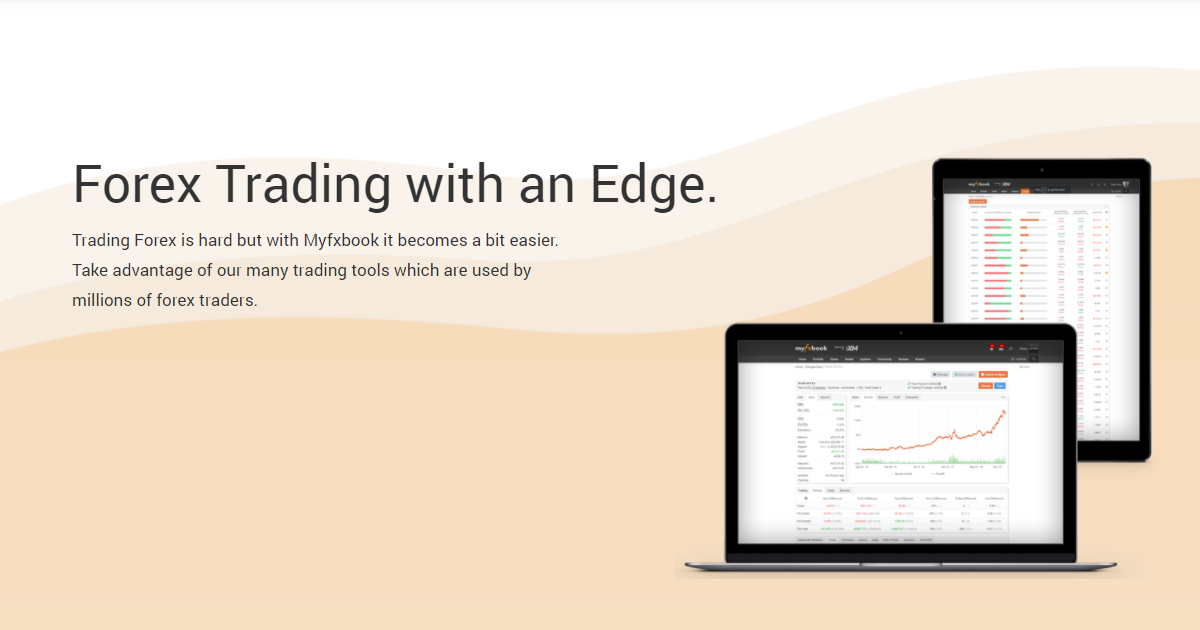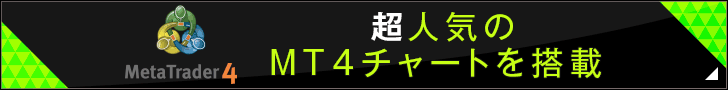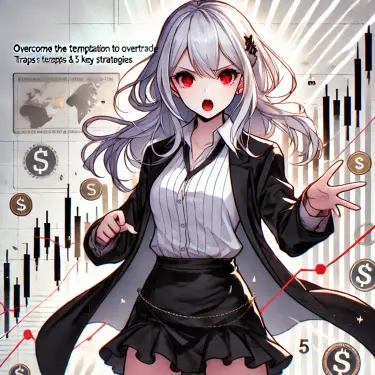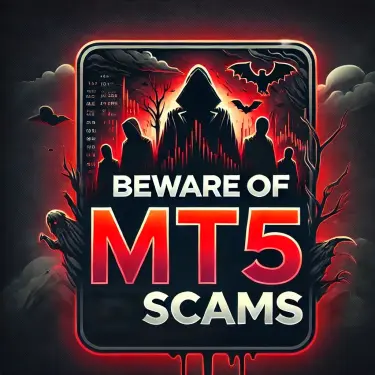For modern FX traders, managing their own trading history and sharing information and interacting with other traders is crucial. This blog will introduce and explain how to use “myfxbook,” a free web service. By effectively utilizing myfxbook, you can improve your trading and engage with the community. Whether you’re a beginner or an advanced FX trader, be sure to check out myfxbook’s convenient features.
- 1 1. What is myfxbook?
- 2 2. How to Register for myfxbook
- 3 3. Basic Usage of myfxbook
- 4 4. What You Can Do with myfxbook
- 4.1 Automated Collection and Analysis of Trading Data
- 4.2 Publishing Trading Performance and Viewing Other Traders’ Performance
- 4.3 Management and Publication of MT4 Trading Information
- 4.4 Displaying Information Using Widgets (Blog Parts)
- 4.5 Twitter Integration for Trade Notifications
- 4.6 Following Other Users’ Trading Activity
- 4.7 Using the Smartphone App
- 5 5. Advanced Myfxbook Utilization
- 6 Summary
- 7 Frequently Asked Questions
1. What is myfxbook?

myfxbook (My-Eff-Ex-Book) is a free web service used for managing and publishing FX trading information. This service automatically collects trading data from MT4 (MetaTrader) and displays it as graphs and data. Here are its main features:
1.1 Automatic Collection of MT4 Trading Information
When you register your MT4 FX account with myfxbook, your trading information is automatically collected. The collected data can be viewed on the website, and performance graphs, win rates, profit rates, and other data are also aggregated.
1.2 Detailed Display of Trading History
myfxbook allows you to view detailed trading history. You can see the timing of buys and sells and trading results as charts. This helps you analyze your own trades and identify areas for improvement.
1.3 Viewing Other Traders’ Performance
With myfxbook, you can view performance information published by other traders. By referring to the strategies and results of top traders and well-known traders, you can improve your own trading.
1.4 Publishing Your Own Performance
myfxbook also allows you to publish your own trading performance. You can choose how much information to disclose through the privacy settings, enabling you to share your trading strategies and results with other traders.
1.5 Available on Smartphones
myfxbook is accessible not only via its website but also through a smartphone app. You can check your trading information on the go, allowing for flexible use.
myfxbook is an extremely useful tool for FX traders, helping to improve their own trading strategies and interact with other traders. It’s free to use, so we recommend registering and trying it out first.
2. How to Register for myfxbook

Registering for Myfxbook is a simple process. Follow the steps below to create an account.
1. Access the Official Myfxbook Website
First, go to the official Myfxbook website.
2. Click the “Register” Icon
Click on the “Register” icon located at the top of the page.
3. Enter Information on the Account Creation Screen
Enter the required information on the account creation screen that appears. The following information is needed:
- Username: Enter 4-16 alphanumeric characters. Example: fx2024trader
- Email Address: Enter the email address you want to use for registration.
- Password: Enter a password between 4 and 20 characters.
- Re-enter Password: Enter the password you just typed again.
- Check “I am not a robot.”
- Confirm that you agree to the Terms of Service and Privacy Policy.
4. Click the “Register” Button
Once you’ve entered all the information, click the “Register” button.
5. Complete Registration via Email
After successful registration, you’ll receive an email from Myfxbook. Click the link in the email body to complete your registration.
Myfxbook also allows registration via Facebook or Google integration, but this guide focused on the email registration method.
The registration process takes just a few minutes, so give it a try!
Reminder: You can use both the browser version and the smartphone app version. For the browser version, access the official website and register manually. For the smartphone app version, you can access the official website using your smartphone’s browser and follow the same registration steps.
3. Basic Usage of myfxbook

Here are the basic steps to use myfxbook.
Login
First, access the official myfxbook website, enter your username and password, and log in. Upon successful login, you’ll access your personal dashboard.
Adding a Trading Account
Once you’ve accessed your dashboard, add a trading account. Follow these steps to add your trading account:
- On your dashboard, click “Add Account.”
- Select your trading account and accurately enter the necessary information. This includes account type, broker name, server name, and account number.
- Once you’ve entered the information, click the “Add” button to add your trading account.
This allows myfxbook to automatically collect and analyze your trading account information in real-time.
Viewing Data
After adding your trading account, myfxbook automatically collects your trading data and displays the analysis results. You can view your data by following these steps:
- Access your dashboard and click “Portfolio.”
- Select your trading account to display the analysis results. You can check various data, such as trading performance and profit.
Detailed View of Analysis Results
To view detailed analysis results, follow these steps:
- Once the analysis results are displayed, click the “Details” button.
- You can then view detailed information such as charts and history.
Furthermore, myfxbook also allows you to share information with other traders. You can select the information you wish to publish (e.g., account number, trading history) and share it with other traders.
These are the basic steps to use myfxbook. By following these procedures, you can collect trading data and view analysis results. It’s easy to do, even for first-time myfxbook users, so please give it a try!
4. What You Can Do with myfxbook

Utilizing myfxbook allows you to do the following:
Automated Collection and Analysis of Trading Data
- Automatically collect your own trading data to objectively review your situation.
- Automatically analyze MT4/MT5 trading data with Myfxbook to view more detailed insights.
- In the Myfxbook trading section, you can check information such as profits.
- Detailed statistics include information like profit, average profit, average loss, lots, commission, profit factor, standard deviation, expected payoff, best trade, and worst trade.
Publishing Trading Performance and Viewing Other Traders’ Performance
- You can publish your own trading performance and view the performance published by other traders.
- You can mutually strive to improve trading results.
- Beginners can review information from successful traders to learn trading methods.
- If you don’t want others to see information like your account balance or open positions, you can use private settings.
Management and Publication of MT4 Trading Information
- By linking your MT4 trading tool with Myfxbook, you can automatically collect, manage, and publish trading data.
- You can view performance trends on a graph and aggregate data from various perspectives, such as win rate and average profit.
- You can register multiple MT4 accounts to a single account and manage portfolio performance.
Displaying Information Using Widgets (Blog Parts)
- MT4 accounts registered with Myfxbook can be displayed on your blog or website as widgets (blog parts).
- Publishing MT4 trading history allows for true performance assessment.
Twitter Integration for Trade Notifications
- By connecting your Myfxbook registered account to Twitter, you can automatically post a tweet every time a trade occurs on MT4.
- This lets you keep an eye on your FX automated trading, even when you’re out or at work.
Following Other Users’ Trading Activity
- You can also view trading information of other users registered on Myfxbook.
- Search by popularity to follow users or EAs you’re interested in and exchange information.
Using the Smartphone App
- Myfxbook also has a smartphone app, allowing you to check statistical information, current open positions, and trading history for your registered MT4 accounts.
These are the main things you can do with Myfxbook. Please utilize it to analyze your own trading performance and view the performance of other traders.
5. Advanced Myfxbook Utilization
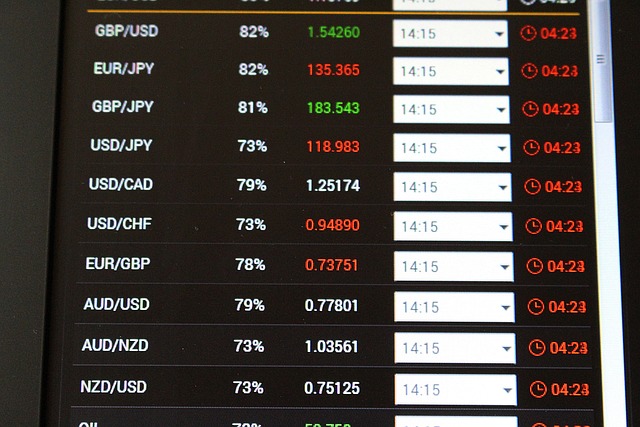
Myfxbook offers many features to help analyze trading performance. Below, we’ll explain advanced ways to utilize myfxbook.
5.1 Detailed Position Analysis
Myfxbook allows for detailed analysis of individual positions. By focusing on the following points, you can identify weaknesses and areas for improvement in your trading:
- Maximum Adverse Excursion (MAE): Indicates the maximum loss when a position moves against you. Useful for risk assessment.
- Maximum Favorable Excursion (MFE): Indicates the maximum profit when a position moves in your favor. Useful for measuring profit potential.
5.2 Optimizing Automated Trading
Myfxbook can also collect and analyze data from automated trading (Expert Advisors or EAs). It’s crucial to check the following items:
- Expected Payoff: Shows the expected profit per trade. A higher expected payoff indicates a higher probability of successful trades.
- Maximum Drawdown: Indicates the maximum loss of a trade. A smaller maximum drawdown suggests lower trading risk.
- Win Rate: Shows the success rate of trades. A higher win rate indicates a higher probability of successful trades.
Utilize this data to find strategies for improving the performance of your automated trading.
5.3 Information Exchange with Other Traders
Myfxbook allows you to view the performance published by other traders. You can use this to learn successful patterns and trading strategies from them.
Additionally, by publishing your own trading performance, you can receive evaluations and advice from other traders. Exchanging information with other traders can significantly contribute to improving your own trading skills.
5.4 Data Visualization
Myfxbook allows you to visualize trading data through graphs and numerical values. This enables you to grasp trading trends and performance at a glance.
You can visualize data in the following ways:
- Graphs: You can display trading performance on graphs over time or periods. This helps you visually understand trading results and fluctuations.
- Numerical Values: You can display trading performance numerically. By checking metrics like average profit and average loss, you can evaluate your trading performance.
Data visualization is extremely useful for identifying trading trends and areas for improvement.
5.5 Utilizing Alert Features
Myfxbook allows you to receive alerts when specific conditions are met. For example, when profits or losses reach a certain level, or when trading results exceed a target.
By utilizing alert features, you can respond quickly to trading outcomes and market fluctuations.
5.6 Real-time Data Collection
With the paid version of Myfxbook, trading data is collected in real-time. This allows you to grasp the latest trading performance and market trends in real-time.
Real-time data collection helps with quick decision-making and strategy adjustments.
That concludes the explanation of advanced Myfxbook utilization. By leveraging these features, you can build more effective trading strategies. We encourage you to use myfxbook to improve your trading performance.
Summary
myfxbook is an extremely useful tool for FX traders. By utilizing its various features, such as automatic collection of trading data, detailed analysis, and information sharing with other users, you can significantly improve your own trading strategies. Available for free to everyone from beginners to professional traders, myfxbook is an essential application for success in FX trading. We encourage you to consider registering and utilizing myfxbook today.
Frequently Asked Questions
What are the main features of myfxbook?
myfxbook automatically collects FX trading history and allows for detailed analysis through graphs and numerical data. You can also view other traders’ performance and publish your own trading results. Furthermore, you can check data on a smartphone app, so you can keep track of your trading status even when you’re on the go.
Is myfxbook registration easy?
Yes, myfxbook registration is very simple. Access the official website, enter your username, email address, and password to register. After registration, click the link in the email to complete the process. It’s available for both the browser and smartphone app versions.
What can I do with myfxbook?
With myfxbook, you can automatically collect and analyze trading data, view other traders’ performance, and publish your own trading results. You can also use widgets to display trading information on your blog or website, and tweet about trade occurrences via Twitter integration. Since it’s available as a smartphone app, you can check your trading status even when you’re out.
Are there advanced ways to use myfxbook?
Yes, myfxbook offers various advanced features. By utilizing functions like detailed position analysis, automated trading optimization, information exchange with other traders, data visualization, alert features, and real-time data collection, you can build more effective trading strategies. Mastering these features can lead to improved trading performance.
Related Articles
We’ve provided a detailed explanation of managing and utilizing trading history with myfxbook, but there are also tools specifically designed for profit management. If you want to manage your profits more efficiently, please check out the following article:
Too Convenient! How to Use “myfxview,” a Profit Management Tool for FX Traders
FX traders, have you heard of a web app called myfxview as a way to check your trading profits? myfxview is a convenien[…]
myfxview is a handy tool that allows FX traders to easily track profits. It explains in detail how to use myfxbook data to quickly and simply check your profits. Be sure to learn how to utilize this excellent tool for profit management.