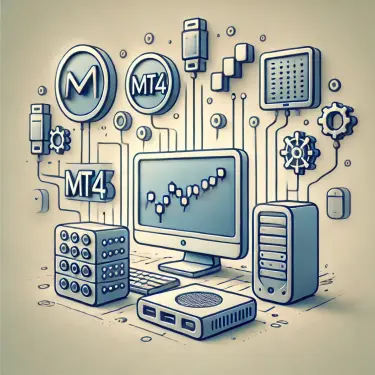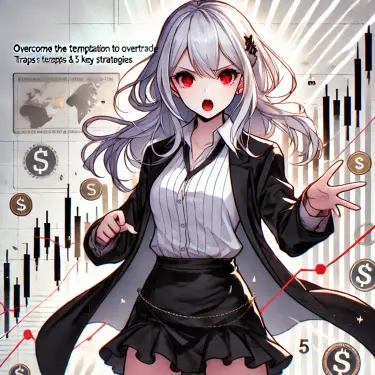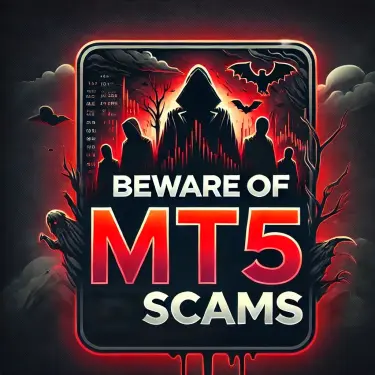For traders using MT4 or MT5, having the ability to manage multiple accounts simultaneously is extremely attractive. In this article, we’ll explain in simple terms how to install multiple MT4/MT5 platforms on a single PC or VPS, making it easy for beginners to follow. By completing these steps, you’ll be able to operate several accounts at the same time and greatly improve your trading efficiency.
Preparation
Downloading the Installation File
First, download the latest MT4 or MT5 installer from your broker. Visit the official website of your broker and go to the platform download page to get the correct version.
Managing Desktop Shortcuts
After your initial installation, rename the shortcut created on your desktop. For example, you can use names like “MT4 – BrokerName” or “MT5 – BrokerName” to clearly distinguish between platforms. This will help streamline your workflow later.

Installation Steps
Step 1: Initial Installation
Start by installing MT4 or MT5 as usual. Double-click the installer and follow the on-screen instructions. You can use the default settings. Once installation is complete, a shortcut will appear on your desktop—don’t forget to rename it.
Step 2: Installing Additional Platforms
There are a few important points to note when installing a second or subsequent instance.
Running the Installer Again
Download and launch the installer again. This time, make sure to choose a different folder from your first installation.
User Account Control Prompt
When you start the installer, you might see a User Account Control warning. Click “Yes” to proceed.
Customizing the Installation Directory
When the installation wizard appears, click “Settings” and select a new installation folder by clicking “Browse.” You can also create a new folder if needed. It’s also a good idea to give the program group a unique name. Click “Next” to start installing.
Verifying Installation Completion
Once installation is finished, a new shortcut will appear on your desktop. You’ve now installed a second instance of MT4 or MT5. Rename the shortcut as needed for clarity.
Important Notes for Multiple Installations
Managing Installation Folders
When installing multiple platforms, you must always select a different folder for each installation. If you choose the same folder, the previous installation will be overwritten and running multiple instances will not be possible.
Managing Shortcut Icons
Make sure the desktop shortcut icons have unique names so you can instantly identify which icon corresponds to which installation.
Advantages of Multiple Installations
Simultaneous Multi-Account Management
By installing multiple MT4/MT5 platforms, you can manage several accounts from the same FX broker at once. This allows you to run different trading strategies simultaneously and diversify your risk.
Increased Efficiency with Concurrent Platforms
Running multiple MT4/MT5 platforms at the same time greatly improves trading efficiency. You can trade or analyze different accounts in parallel, saving valuable time.
Simplified EA Setup and Management
You can assign different EAs (Expert Advisors) to each MT4/MT5 instance, making it easy to run multiple automated trading strategies at once. This enhances trading diversity and can improve overall performance.
Troubleshooting
Common Issues and Solutions
Here are some tips for solving problems that may arise during or after installation.
Errors During Installation
If you encounter errors while installing, make sure you’ve selected the correct installation folder. Also, it’s important to run the installer as an administrator.
Problems After Multiple Installations
If multiple MT4/MT5 installations are not running properly, check each folder and shortcut name again. If your PC lacks resources, consider using a VPS for better performance.
Summary
This article explained how to install multiple MT4/MT5 platforms on a single PC or VPS. By following these steps, you’ll be able to manage multiple accounts at the same time and increase trading efficiency. Try this method to optimize your trading environment!
Related Keywords
mt4 mt5 multiple installations
MT4 run multiple instances
MT5 multiple installations
Conclusion
Install multiple MT4/MT5 platforms today to boost your trading efficiency. Take the next step toward greater trading success!
Reference Links
外為ファイネスト株式会社が提供するメタトレーダー4(MT4)には、テクニカル分析やFX取引の際に使える便利な機能が豊富に…
「複数のMT4を同時に使用できればな」と思ったことはありませんか? 例えば同じ証券会社で複数口座を開設している場合、いく…