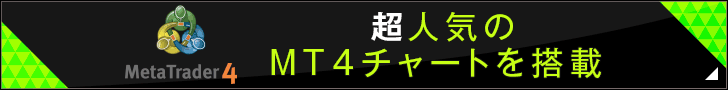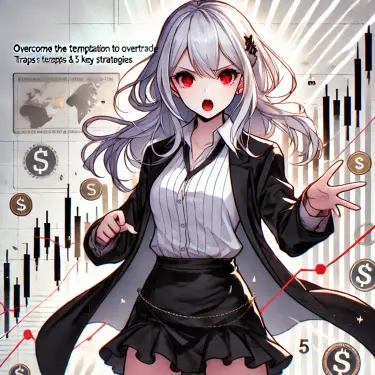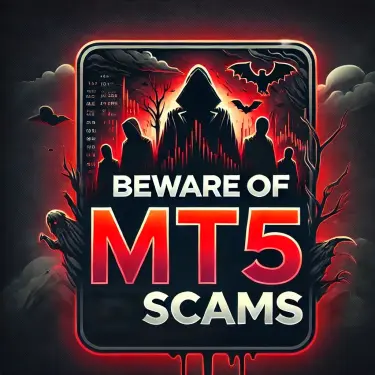How to Set Up Gmail with MetaTrader
For traders using MetaTrader 4, receiving real-time trade alerts is crucial. This guide provides a detailed explanation on how to set up Gmail in MT4 to enhance your trading efficiency. We will also mention that similar settings are possible in MetaTrader 5 (MT5).
1. Adjusting Gmail Security Settings
First, let’s strengthen your Gmail security. By enabling 2-Step Verification, the option to generate an App Password becomes available. This setting is also important to prevent unauthorized access.
2. Generating an App Password
Next, access the Gmail Security page. Locate the “App passwords” section and select “Generate app password.” Follow the instructions to choose the necessary app and device, then make a note of the generated password.
3. Email Settings in MT4 (and MT5)
After opening MT4, select “Tools” -> “Options” from the menu bar, and click the “Email” tab.
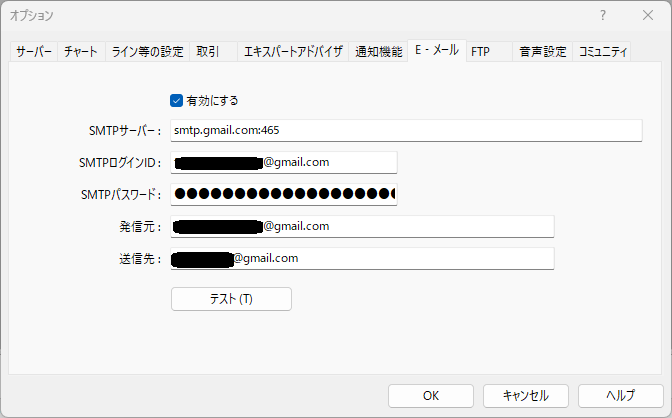
Settings are the same for both MetaTrader 4/5
Enter the following information to complete the setup:
- SMTP server: smtp.gmail.com:465
- SMTP login: Your Gmail address
- SMTP password: App password
- From: Your Gmail address
- To: The email address you want to receive emails
Note: The app password is different from your regular password. Be careful not to confuse them.
MetaTrader 5 users can also follow the steps above for similar settings. For information on how to set up server disconnection alerts, please refer to this article.
Through this guide, you should be able to set up Gmail in MT4 and MT5 smoothly. If you have any questions, please leave them in the comment section below.
References
MetaTrader 4 (MT4) の通知機能を効果的に活用する方法を詳しく解説。メールやLINE通知の設定方法を紹介…